This VI is an example of a way to implement a display comparing two digital waveforms similar to that in SignalExpress. It is written in LabVIEW 8.6 but can be converted to run in almost any earlier version.
(July 8, 2004) My mistake:
Stephen Mercer explained the situation on Info-LabVIEW (July 1). It's an upgrade of two features, not a bug in a third.
Tunnels and shift registers now understand type defs. If you pop up on the state tunnel in a state machine, for instance, to make a constant, that constant will be a type def if you originally defined the state enum as a type def. (Prior to LV 6.1, you'd get an enum with the proper states, but it wouldn't track any future changes in the state enum.) This will eliminate a lot of grief that state machines used to give me.
Complementary to this new ability, coercion dots were enhanced to indicate type def to non-type def connections. With the two changes, the wiring at tunnels and shift registers doesn't appear any different, but it really has changed significantly under the surface.
Property nodes do not yet preserve "type def"ness. Hence the new dots.
In working with LV7, I've occasionally gotten coercion dots where I didn't expect them while trying to set type def cluster values through a reference. In a complex application it is easy to overlook something I did wrong, so I've built a simple example where (I think) there is no place for an error to hide.
The example below was made by taking a simple numeric and a simple (non-latching) boolean from the palette, saving them as type defs, popping up on the terminals to create property nodes and references, and wiring them as shown. I can see no reason for the coercion dots. Disconnecting from the type defs makes them go away. The dots appear in LV7.0 and 7.1, but not in earlier versions.
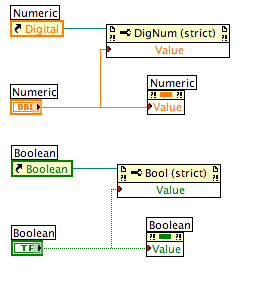
I'm on a Mac running OS X. Does this same problem exist under Windows? Anyone know why it happens? If you'd like to try it on your machine, you can download the .llb (LV7.0) I used. I'd appreciate any information you have.
Bug fix:
February 26, 2004 - Really checks most recent panel with focus first.
Need to:
Learn about this temporary stand-in for a candidate OpenG package.
A client needed a GUI front end for his simulator of Erbium Doped Fiber Amplifier designs. Learn how ![]() developed a LabVIEW 4.0 prototype that supported closed loops in only 23 billed hours.
developed a LabVIEW 4.0 prototype that supported closed loops in only 23 billed hours.
Addition:
November 16, 2009 - LabVIEW 8.5 version.
Correction:
July 21, 2004 - More accurate color values. Cleaner diagram.
LabVIEW 6.0 introduced several new color palettes. While they are nice, many denizens of Info-LabVIEW (myself included) miss the old palette. If you're among those who miss it, here is a reasonable facsimile. I can't figure out how to use it while editing icons. If you do, please let me know. Each file contains the same VI; just choose whether you want it compressed or not in LV 6.02 or in LV8.5.
While the following VIs have been written for different projects over the course of the years, they were assembled and updated for a presentation entitled GUI as SubVI for the September 9, 1999, Power LabVIEW Users Group meeting in Woburn, MA. If you were not at the meeting and want to download a full set of the VIs choose:
(Except for Desktop.vi, the VIs are platform independent. Desktop.vi determines which of three operating systems has called it and behaves almost appropriately. I have recently been informed that the user currently logged in needs to be included in the NT style platforms.)
Individual VIs are also available in compressed and raw .vi form, as shown in the table below. If you were at the meeting and want to add the files omitted from the "Goodies" disk, download the first three or four files: Adjust Phase, Capture Board Data, Classify Pits, and, optionally, Run Control Panel. If you are just looking for some nice utilities, you may be interested in the following:
For examples of how the above subVIs are used, download the whole package.
If you're looking for a specific VI, choose the appropriate link below.
| Downloadable Files and Sizes | ||||
|---|---|---|---|---|
| .zip | .vi | |||
| Missing
from floppy |
Adjust Phase | 17k | 58k | |
| Capture Board Data | 19k | 65k | ||
| Classify Pits | 26k | 91k | ||
| Run Control Panel | 15k | 47k | ||
| Scalable Delay | 18k | 64k | ||
| VI/subVI | Chained Find First Error | 35k | 117k | Consider upgrade |
| Call Chain with Arrows | 24k | 86k | ||
| Post It | 36k | 125k | ||
| Desktop | 22k | 75k | ||
| Get Spreadsheet Contents | 12k | 37k | ||
| File Must Exist | 14k | 42k | ||
| Find Data Block | 12k | 37k | ||
| Was Never Executed | 5k | 14k | ||
| Toggle | 6k | 16k | ||
| Running Global | 7k | 21k | ||